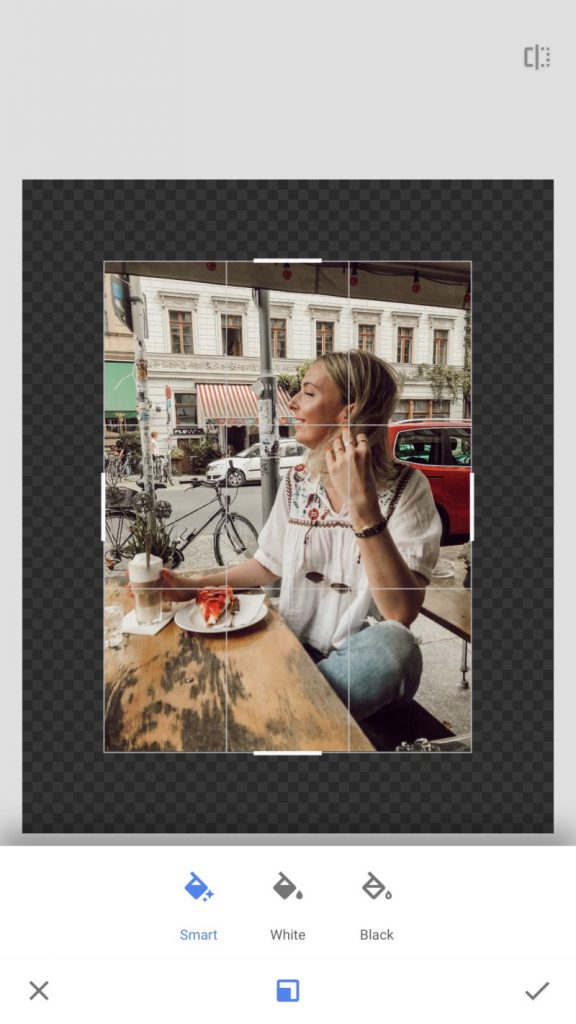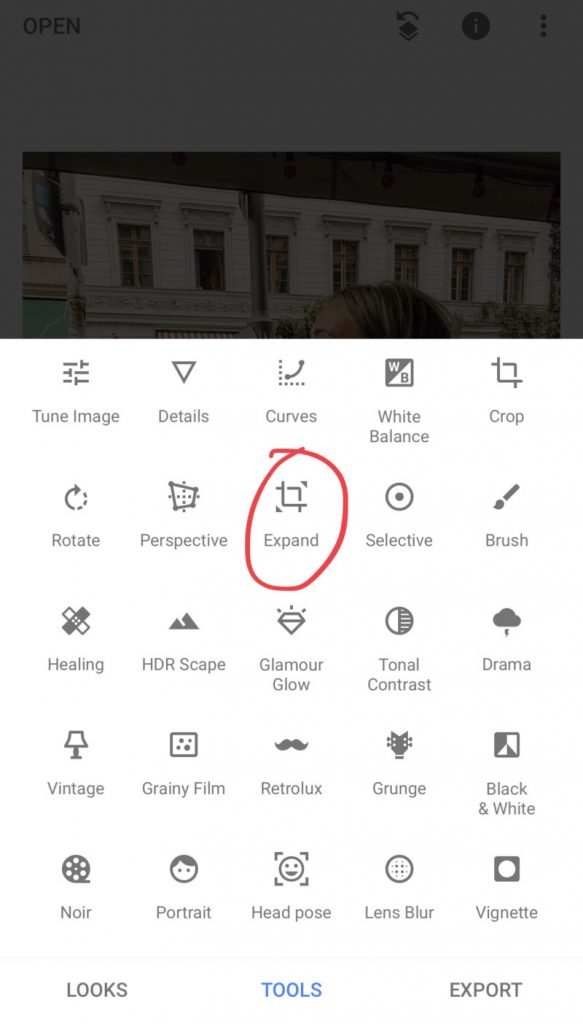Your best photo editing app’s / Tips and tricks for filters and more
Snapshots, text underneath and upload to Instagram, it’s not that easy anymore. Everyone is looking for something special and would like to present their photos in the best possible light and they should also have that certain something, quite a lot of demand on a picture.
Nevertheless, you want to stand out from the crowd and find your own visual language – it’s not that easy. It took me a long time to find out what suits me and my feed best, what I want to say and how I want to get across. I tried a lot and finally got stuck with my favorite apps.
I would like to introduce them to you now. With these apps’ you can get the best out of your pictures and there are no limits to your creativity – and most important – they are so much fun 😉
face tune
4,49€ for iOS and 3,99€ for Android
Who does not know it, here and there a small crease, tired eyes, rings under the eyes, teeth not white enough and so on. Get the best out of your Selfies with Facetune. With this app small retouchings in the face are possible in the twinkling of an eye.
Functions at a glance:
- Tools for brightening, retouching and forming
- Filters with various textures, colors and lenses
- Tutorials to learn the individual applications
Adobe Photoshop Lightroom
Free of charge for Android and IOS
With Lightroom you can edit your pictures on a professional level directly from your smartphone. There are already ready presets as well as advanced adjustments, such as light conditions, white balance or textures, which are common in Adobe Photoshop. For a uniform look, you can create your own “defaults”. I recommend the presets of Anajohnson which you can find here. The installation is child’s play and every photo becomes something special without you having to put a lot of work into it. I currently use the F1_Everyday Goy Filter from Anajohnson and am super happy with it.
Functions at a glance:
- extensive image corrections
- Photo editing with various tools
- App-internal learning and inspiration
AppForType
Free of charge for Android and IOS
With this app you can make your pictures unique and bring them to life. AppForType is about decorating your pictures. Create great collages and decorate your pictures with stickers, fonts, and illustrations.
Functions at a glance:
- Fonts, illustrations, and pre-designed stickers
- Import of own illustrations and fonts
- Creation of collages for instagram posts and stories
quickshot
Free of charge for Android and IOS
Quickshot turns dreary and dark skies into blue wonders with cotton candy clouds. There are no limits here. From a beautiful dawn to a romantic sunset or simply a strong midday sun. The app offers many great possibilities to get the special out of every sky.
Functions at a glance:
- A large selection of looks and filters
- Different portrait effects possible
- Transformation of Heaven
Adobe Sketch
Free of charge for Android and IOS
Adobe Sketch – a drawing tool – with this App you can easily create all kinds of drawings to give your pictures that certain something. Drawing works best on the iPad and with the Apple Pencil, and is of course much more precise than on the small smartphone display.
Functions at a glance:
- Draw with pencil, marker, eraser or even in watercolour
- Creation of own brushes possible
- The app also supports the new Apple Pencil for the iPad Pro
- Drawing with the Apple Pencil is recommended for precise lines
PicsArt
Free of charge for Android and IOS
PicsArt has a lot to discover – tools, effects, collage maker, camera, free clipart library, a lot of custom stickers and drawing tools. With PicsArt you can have lots of fun and create fantastic collages and memes.
Functions at a glance:
- Red-eye Remover and other face correction tools
- Numerous effects and filters are available. These include Blur, Artistic, Pop Art, Paper, Distort, and more
- Edit your own photos with masks, picture frames, stickers, text effects and boxes, clipart, color settings, fade effects, templates, and more.
- Create your own galleries
snapseed
Free of charge for Android and IOS
Snapseed is a very comprehensive image editing app with great settings. Many great presets and filters, but most of all the manual fine-tuning options make for great results. Legendary is the ” Expand” function, which allows you to expand your photos by pulling the edges apart if they are resized/truncated when uploading to Instagram. The app will then automatically create a so-called extension of the image. The best way to do this is with calm and uniform backgrounds.
Functions at a glance:
- 29 tools and filters, including Repair, Brush, Structure, HDR, Perspective (see list below)
- Open JPG and RAW files
- Save your own looks and apply them to photos later
- Brush with selective filter
- Customize all styles with precise control
*ADVERTISING This blog post does not include paid collaboration, but is still advertising (personal recommendation).